Overview
Given the following use case:
- using version 12.0 of AMS (Aurea Monitor Management Server)
- the deployment to AI (Actional Intermediary) is controlled using the source and target AI profile
- DEV environment being the SOURCE and the 3 other environments (TEST/VALID/PROD) being the TARGET environments.
- You have 4 different Network Profiles
You experience that any configuration created manually in target AI remains even after the next provisioning (it is not changed, deleted, updated, detected, or reported to the Administrator).
This is NOT OK for you because this way the target AI configuration may deviate from the source configuration over time (due to manual changes) without anyone noticing it (there is no easy way to detect/find them).
Solution
Your expectation is that from the moment an AI has been configured from the AMS (provisioning), the export profiles (coming from the SOURCE AI) attached to his Network Profile should remain the sole configuration reference. You would also expect that upon provisioning, the administrator should receive a warning listing the objects that already exist and are not "covered" by one of the Export Profiles linked to the Network Profile.
However, currently, provisioning will only be able to override the configurations that are included in the export profile/package. Any new configuration that is not part of packages will not be touched by provisioning as it doesn't have any information about those configurations.
To ensure that only the up-to-date configuration is provisioned you would need to wipe the configuration on the target node from AMS (see screenshot below) before provisioning and then restart the target AI instance.
An enhancement request (AUREASPECS-2517) has been created to log a warning message when a configuration is not part of provisioning packages but is present in the target AI profile. This request is pending review from our Product Team.
<supportagent>
Enhancement request: AUREASPECS-2517
</supportagent>
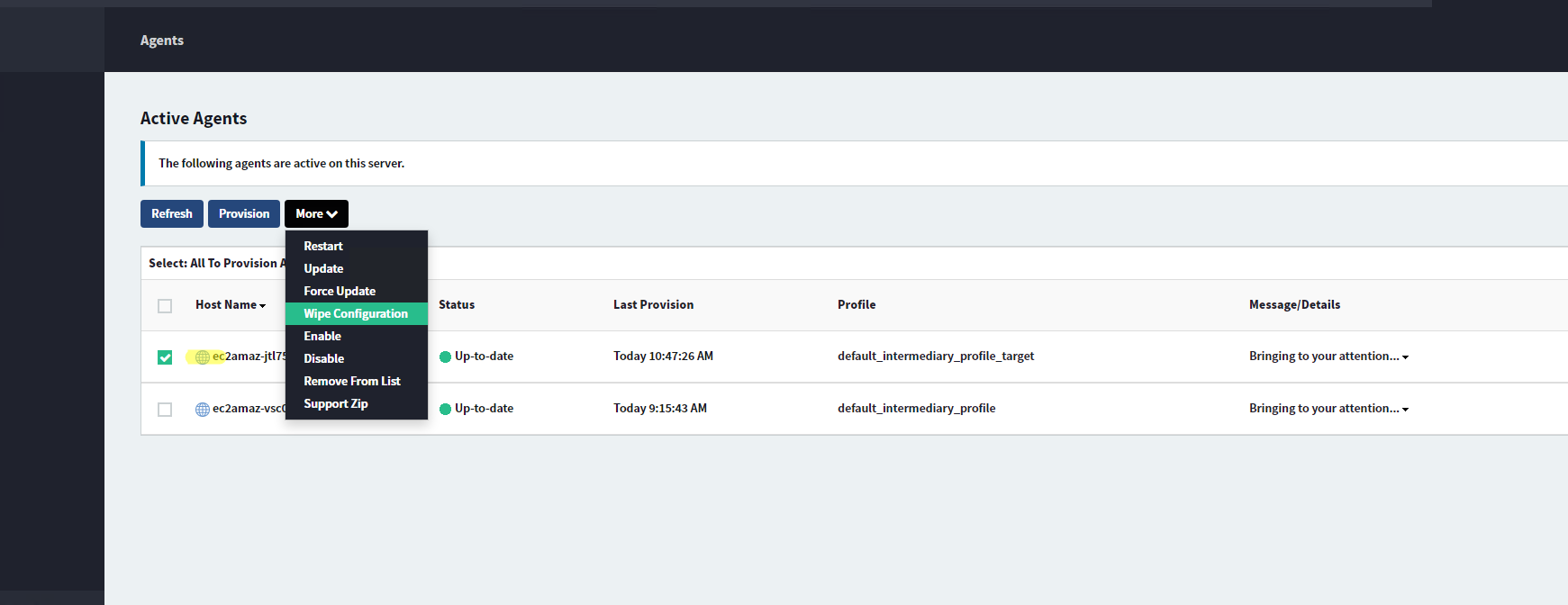
Priyanka Bhotika
Comments