Overview
It may sometimes happen that the Insight Agent may show up as unreachable after provisioning it. Manually updating the license on the Agent also fails. This issue may be accompanied with this error
[CDATA[MSGBROKER0011: A channel got disconnected : actional.server.nondurable -> 475835b1 with following JMS error code : UM_securityException
javax.jms.JMSSecurityException: SECURITY: No privilege for attempted operation:administrator@t1raeip6181.ssc.tsc Operation : Publish </actional/server/nondurable>
at com.pcbsys.nirvana.nJMS.ConnectionImpl.handleException(ConnectionImpl.java:874)
at com.pcbsys.nirvana.base.clientimpl.singleconnection.nExceptionListenerManagerImpl$AsynchronousExceptionTask.execute(nExceptionListenerManagerImpl.java:84)
at com.pcbsys.foundation.threads.fThreadPool$WorkerThread.executeTask(fThreadPool.java:396)
at com.pcbsys.foundation.threads.fThreadPool$WorkerThread.runLoop(fThreadPool.java:384)
at com.pcbsys.foundation.threads.fThreadPool$WorkerThread.run(fThreadPool.java:417)
at com.pcbsys.foundation.threads.fThread.localRun(fThread.java:113)
at com.pcbsys.foundation.threads.hThread.run(hThread.java:108)
at java.lang.Thread.run(Thread.java:748)
Solution
The provisioning of Agent may be failing because of insufficient privileges to the Administrator user (on the UM Server). This can be fixed setting AllowRealmAdminFullAccess to True:
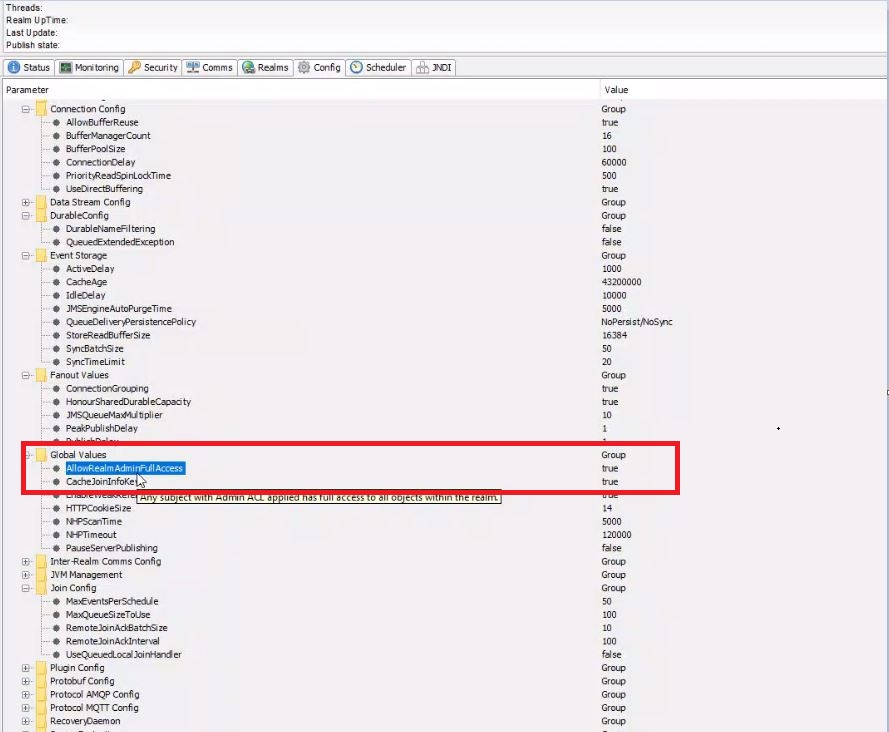
Testing
Once the permissions are assigned, the Agents should be restarted and provisioned.
Priyanka Bhotika
Comments